StreamFinder.com which has been around since 2005 and is a site where people can find web/internet radio stations has recently added the KryKey Web Radio Stations. Each KryKey Web Radio Station will have received sign-in details to update their listing. Below is screen shots of one of those listings and what is required. If you need any help please contact us.
- Station Name - this should be the name of your radio station on KryKey.com
- Station Website URL - this should be your radio station web site, or if you do not have one the your KryKey radio station page address
- Station Description - a description of your radio station including types of music you play, and make sure you add descriptive words so listeners can find you
- Enter 5 Descriptive Tags - use keywords so listeners and search engines cna find your radio station
- Upload Station Logo Graphic - upload your radio station logo
- Primary Genre - type of music you play
- Secondary Genre - type of music you play
- Station Admin Name - this is your admin name for the StreamFinder account (optional)
- Station Phone Number - add your radio station phone number (optional)
- Enter Station IM Service - if you use MSN, Yahoo messenger etc (optional)
- Station Facebook Page URL - if you have a Facebook page for your radio station add it here (optional)
- Station MySpace Page URL - if you have a MySpace page for your radio station add it here (optional)
- Station Twitter ID - add your Twitter ID here (optional)
The next section is the location of your radio station. This is alos important as it is on KryKey so people looking for example a radio station in New York or the USA can find those listed
- Country - add the country where your radio station is
- City - add the city where your radio station is
- Postal Code - add the postal/zip code
- Is this a terrestrial (AM/FM) station? - select NO
The next section is to enter your streaming URL and Widget Code
- currently KryKey isnt in the format drop down options but we expect it to be soon. Just leave as choose format at this time
- Add your radio station page address here
- currently you can only select a maximum of 256K for streaming quality, although KryKey streams at 320K. We expect this to change soon but in the meantime select 256K.
- Add your Player Widget Code - add the KryKey Player embed code (make sure you change the numbers in the 2 places to your station id)




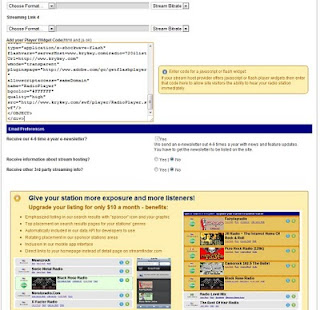
No comments:
Post a Comment